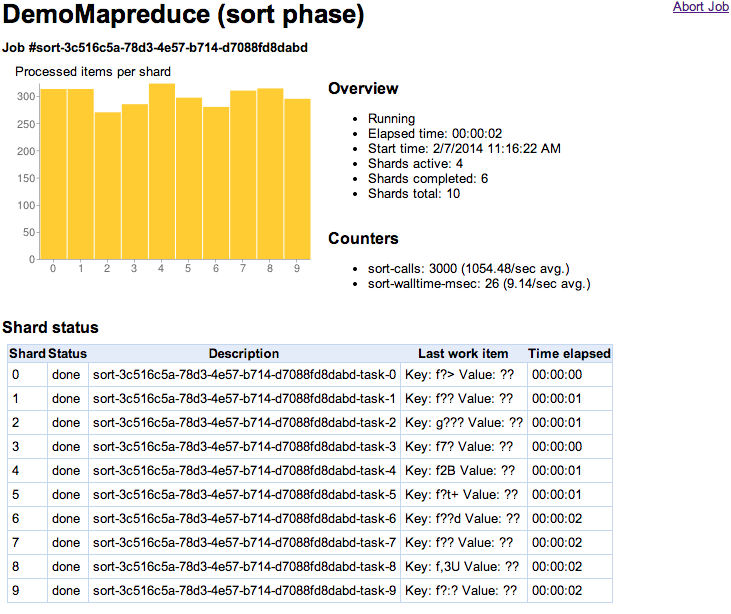If you know the ID of your MapReduceJob, a url of the form
http://<app-id>.appspot.com/_ah/pipeline/status.html?root=<job-id>
displays information about that job.
The url
http://<app-id>.appspot.com/_ah/pipeline/list
shows all the jobs that are running in an application. Use the filter drop-down menu to display only MapReduce jobs, along with their IDs. You can select a job from this list to display its information.
The information is displayed in a window with three panes.
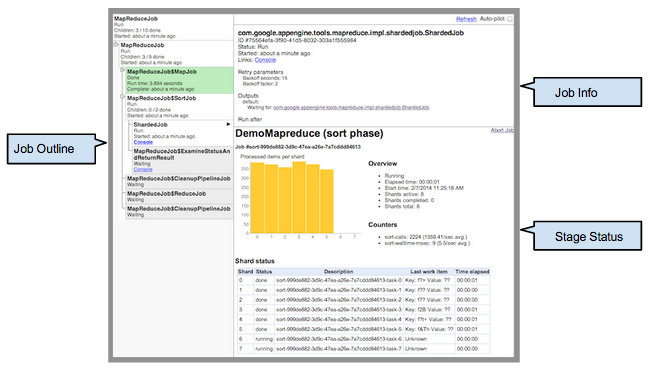
The job outline pane
When a MapReduce job runs it is factored into a hierarchy of subordinate jobs. The job outline pane on the left shows the hierarchy of the jobs. Clicking on the console link for a specific step shows a summary of the activity and resource usage for that step:
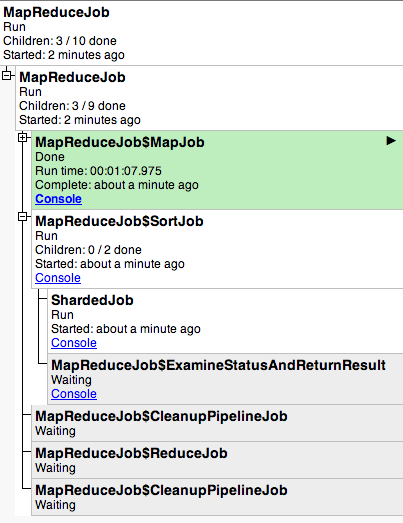
The names of the jobs indicate their function: MapReduceJob$MapJob, MapReduceJob$SortJob, and MapReduceJob$ReduceJob correspond to the map, shuffle, and reduce stages of the MapReduce algorithm. The two MapReduceJob$CleanupPipelineJobs before and after ReduceJob are utility steps that remove the intermediate data files.
The color of a job indicates its status:
- Gray - waiting, not yet run
- White - running
- Green - done
- Red - failed
Clicking on the name of any job (or its console link) will display more information for that job in the two panes on the right.
The job info pane
The job info pane shows the job's parameters, status, input and/or output, and lists its child nodes:
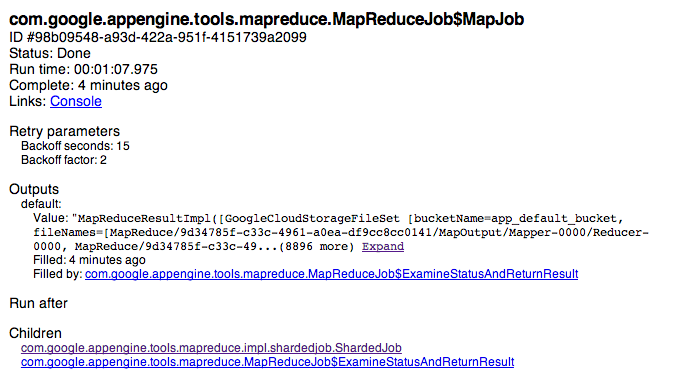
The stage status pane
The stage status pane depends on the type of node you’re looking at. For each of the MapReduce stages it shows sharding statistics, and information about any counters used by the job.