Click to call
Click to call
On devices with phone capabilities, make it easy for users to directly connect with you by simply tapping a phone number, more commonly known as click to call.
On devices with phone capabilities, make it easy for users to directly connect with you by simply tapping a phone number, more commonly known as click to call.
TL;DR
tel:
schema
While many modern mobile browsers will automatically detect phone numbers and convert them to links, it’s a good idea to do this directly in your code. By manually tagging each phone number, you can ensure phone numbers are always enabled for click to call and that they will be styled to match your site.
To mark a phone number as a link, use the
tel:
scheme. The syntax is simple:
NIST Telephone Time-of-Day Service <a href="tel:+1-303-499-7111">+1 (303) 499-7111</a>
Results in:
NIST Telephone Time-of-Day Service +1 (303) 499-7111
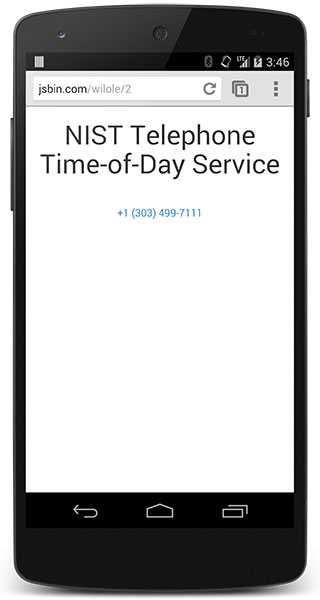
On most devices with telephone capabilities, the user will receive a confirmation before the number is dialed, to ensure users are not being tricked into calling expensive long distance or premium phone numbers. When the device doesn’t support phone calls, users may be presented with a menu allowing them to choose how the browser should handle the number.
Desktop browsers that don’t support voice calls will open the default telephony app on the computer, for example Google Voice or Microsoft Communicator.
Always supply the phone number using the international dialing format: the plus sign (+), country code, area code and number. While not absolutely necessary, it’s a good idea to separate each segment of the number with a hyphen (-) for easier reading and better auto-detection.
Using a hyphenated international dialing format ensures that no matter where the user is calling from, whether a few hundred meters away or thousands of kilometers, their call will be connected.
Modern mobile browsers will automatically detect phone numbers and enable click to call. Mobile Safari automatically converts phone numbers to links with the associated hyperlink styles. Chrome for Android will automatically detect phone numbers and will allow users to click to call, but does not wrap them in hyperlinks or apply any special styles.
To prevent Mobile Safari from automatically detecting phone numbers, add the following meta tag to the top of the page:
<meta name="format-detection" content="telephone=no">
In addition to the
tel:
schema, some modern browsers also support the
sms:
and
mms:
schemas, though support is not as consistent, and some features like setting the message body don’t always work.
Updated on 2014-06-17
Except as otherwise noted, the content of this page is licensed under the Creative Commons Attribution 3.0 License , and code samples are licensed under the Apache 2.0 License . For details, see our Site Policies .