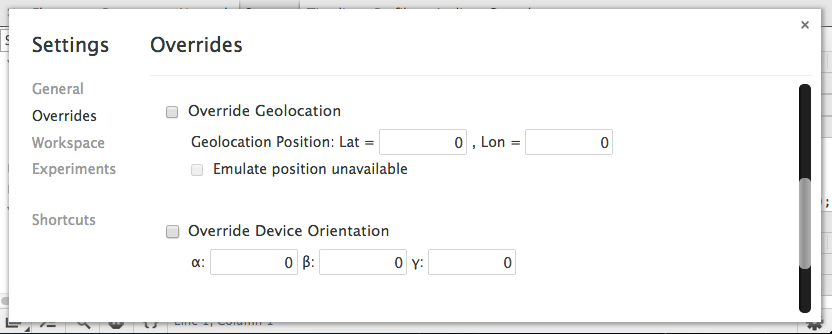The API is device-agnostic; it doesn’t care how the browser determines location, so long as clients can request and receive location data in a standard way. The underlying mechanism might be via GPS, wifi, or simply asking the user to enter their location manually. Since any of these lookups is going to take some time, the API is asynchronous; you pass it a callback method whenever you request a location.
When to use Geolocation
-
Find where the user is closest to a physical location of yours to tailor the user experience
-
Tailor information (such as news) to the user’s location
-
Show the position of a user on a map
-
Tag data created inside your application with the user’s location (i.e, geo-tagging a picture)
Check for Compatibility
The geolocation API is now supported in the majority of browsers, but it is good practice to always check for support before you do anything.
You can easily check for compatibility by testing for the presence of the geolocation object:
// check for Geolocation support
if (navigator.geolocation) {
console.log('Geolocation is supported!');
}
else {
console.log('Geolocation is not supported for this Browser/OS version yet.');
}
Determine the User’s Current Location
The geolocation API offers a simple ‘one-shot’ method to obtain the user’s location
getCurrentPosition()
. A call to this method will asynchronously report on the user’s current location.
window.onload = function() {
var startPos;
var geoSuccess = function(position) {
startPos = position;
document.getElementById('startLat').innerHTML = startPos.coords.latitude;
document.getElementById('startLon').innerHTML = startPos.coords.longitude;
};
navigator.geolocation.getCurrentPosition(geoSuccess);
};
If this is the first time an application on this domain has requested permissions, the browser will typically check for user consent. Depending on the browser, there may also be preferences to always allow - or disallow - permission lookups, in which case the confirmation process will be bypassed.
Depending on the location device your browser is using, the position object might actually contain a lot more than just latitude and longitude, e.g. it could include an altitude or a direction. You can’t tell what extra information that location system will use until it actually returns the data.
Testing Geolocation with your site
When working with HTML5 geolocation support in an application, it can be useful to debug the output received when using different values for longitude and latitude.
The DevTools support both overriding position values for navigator.geolocation and simulating geolocation not being available via the overrides menu.
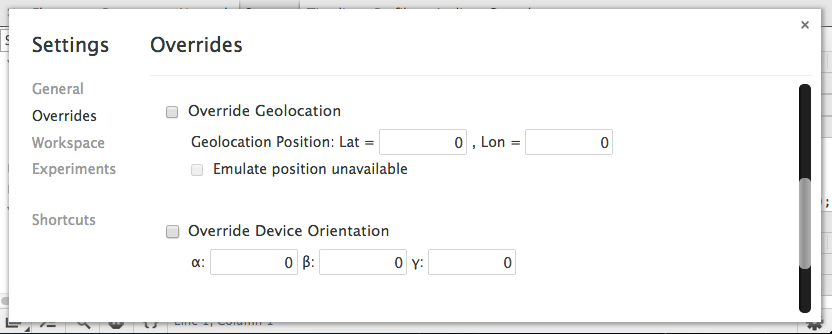
-
Open up the overrides menu in the DevTools
-
Check “Override Geolocation” then enter in Lat = 41.4949819 and Lon = -0.1461206
-
Refresh the page and it will now use your overridden positions for geolocation
Always Handle Errors
Unfortunately, not all location lookups are successful. Perhaps a GPS could not be located or the user has suddenly disabled location lookups. A second, optional, argument to
getCurrentPosition()
will be called in the event of an error, so you can notify the user inside the callback:
window.onload = function() {
var startPos;
var geoSuccess = function(position) {
startPos = position;
document.getElementById('startLat').innerHTML = startPos.coords.latitude;
document.getElementById('startLon').innerHTML = startPos.coords.longitude;
};
var geoError = function(position) {
console.log('Error occurred. Error code: ' + error.code);
// error.code can be:
// 0: unknown error
// 1: permission denied
// 2: position unavailable (error response from location provider)
// 3: timed out
};
navigator.geolocation.getCurrentPosition(geoSuccess, geoError);
};
Reduce the need to start-up geo location hardware.
For many use-cases you don’t need to use the most up to date location of the user, you just need a rough estimate.
Use the
maximumAge
optional property to tell the browser to use a recently obtained geolocation result. This not only returns quicker if the user has requested the data before it also stops the browser from having to start up its geolocation hardware interfaces such as Wifi triangulation or the GPS.
window.onload = function() {
var startPos;
var geoOptions = {
maximumAge: 5 * 60 * 1000,
}
var geoSuccess = function(position) {
startPos = position;
document.getElementById('startLat').innerHTML = startPos.coords.latitude;
document.getElementById('startLon').innerHTML = startPos.coords.longitude;
};
var geoError = function(position) {
console.log('Error occurred. Error code: ' + error.code);
// error.code can be:
// 0: unknown error
// 1: permission denied
// 2: position unavailable (error response from location provider)
// 3: timed out
};
navigator.geolocation.getCurrentPosition(geoSuccess, geoError, geoOptions);
};
Don’t keep the user waiting, set a timeout
Unless you set a timeout, your request to get the current position might never return.
window.onload = function() {
var startPos;
var geoOptions = {
timeout: 10 * 1000
}
var geoSuccess = function(position) {
startPos = position;
document.getElementById('startLat').innerHTML = startPos.coords.latitude;
document.getElementById('startLon').innerHTML = startPos.coords.longitude;
};
var geoError = function(error) {
console.log('Error occurred. Error code: ' + error.code);
// error.code can be:
// 0: unknown error
// 1: permission denied
// 2: position unavailable (error response from location provider)
// 3: timed out
};
navigator.geolocation.getCurrentPosition(geoSuccess, geoError, geoOptions);
};
Prefer a coarse location over a fine grained location
If you want to find the nearest store to a user it is unlikely that you need 1 meter precision to work that out. The API is designed to give a coarse location that returns as quickly as possible.
If you do need high-precision it is possible to override the default setting with the
enableHighAccuracy
option. Use this sparingly: it will be slower to resolve and use more battery.
window.onload = function() {
var startPos;
var geoOptions = {
enableHighAccuracy: true
}
var geoSuccess = function(position) {
startPos = position;
document.getElementById('startLat').innerHTML = startPos.coords.latitude;
document.getElementById('startLon').innerHTML = startPos.coords.longitude;
};
var geoError = function(error) {
console.log('Error occurred. Error code: ' + error.code);
// error.code can be:
// 0: unknown error
// 1: permission denied
// 2: position unavailable (error response from location provider)
// 3: timed out
};
navigator.geolocation.getCurrentPosition(geoSuccess, geoError, geoOptions);
};