In this document
- Basics
- User Permissions
- Calendars table
- Events table
- Attendees table
- Reminders table
- Instances table
- Calendar Intents
- Sync Adapters
Key classes
The Calendar Provider is a repository for a user's calendar events. The Calendar Provider API allows you to perform query, insert, update, and delete operations on calendars, events, attendees, reminders, and so on.
The Calender Provider API can be used by applications and sync adapters. The rules vary depending on what type of program is making the calls. This document focuses primarily on using the Calendar Provider API as an application. For a discussion of how sync adapters are different, see Sync Adapters .
Normally, to read or write calendar data, an application's manifest must include the proper permissions, described in User Permissions . To make performing common operations easier, the Calendar Provider offers a set of intents, as described in Calendar Intents . These intents take users to the Calendar application to insert, view, and edit events. The user interacts with the Calendar application and then returns to the original application. Thus your application doesn't need to request permissions, nor does it need to provide a user interface to view or create events.
Basics
Content providers store data and make it accessible to applications. The content providers offered by the Android platform (including the Calendar Provider) typically expose data as a set of tables based on a relational database model, where each row is a record and each column is data of a particular type and meaning. Through the Calendar Provider API, applications and sync adapters can get read/write access to the database tables that hold a user's calendar data.
Every content provider exposes a public URI (wrapped as a
Uri
object) that uniquely identifies its data set. A content provider that controls
multiple data sets (multiple tables) exposes a separate URI for each one. All
URIs for providers begin with the string "content://". This
identifies the data as being controlled by a content provider. The Calendar
Provider defines constants for the URIs for each of its classes (tables). These
URIs have the format
<class>
.CONTENT_URI
. For
example,
Events.CONTENT_URI
.
Figure 1 shows a graphical representation of the Calendar Provider data model. It shows the main tables and the fields that link them to each other.
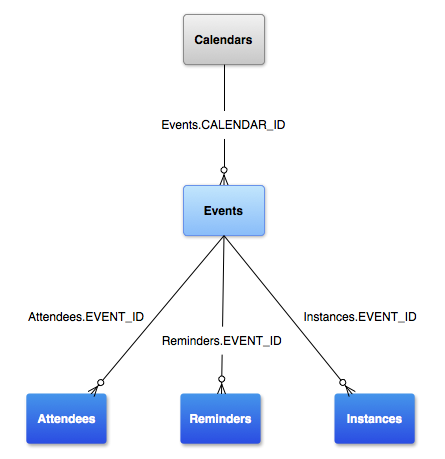
Figure 1. Calendar Provider data model.
A user can have multiple calendars, and different calendars can be associated with different types of accounts (Google Calendar, Exchange, and so on).
The
CalendarContract
defines the data model of calendar and event related information. This data is stored in a number of tables, listed below.
| Table (Class) | Description |
|---|---|
| This table holds the calendar-specific information. Each row in this table contains the details for a single calendar, such as the name, color, sync information, and so on. | |
CalendarContract.Events
|
This table holds the
event-specific information. Each row in this table has the information for a single
event—for example, event title, location, start time, end
time, and so on. The event can occur one-time or can recur multiple times. Attendees,
reminders, and extended properties are stored in separate tables.
They each have an
EVENT_ID
that references the
_ID
in the Events table.
|
CalendarContract.Instances
|
This table holds the start and end time for each occurrence of an event. Each row in this table represents a single event occurrence. For one-time events there is a 1:1 mapping of instances to events. For recurring events, multiple rows are automatically generated that correspond to multiple occurrences of that event. |
CalendarContract.Attendees
|
This table holds the event attendee (guest) information. Each row represents a single guest of an event. It specifies the type of guest and the guest's attendance response for the event. |
CalendarContract.Reminders
|
This table holds the
alert/notification data. Each row represents a single alert for an event. An
event can have multiple reminders. The maximum number of reminders per event is
specified in
MAX_REMINDERS
,
which is set by the sync adapter that
owns the given calendar. Reminders are specified in minutes before the event
and have a method that determines how the user will be alerted.
|
The Calendar Provider API is designed to be flexible and powerful. At the same time, it's important to provide a good end user experience and protect the integrity of the calendar and its data. To this end, here are some things to keep in mind when using the API:
- Inserting, updating, and viewing calendar events. To directly insert, modify, and read events from the Calendar Provider, you need the appropriate permissions . However, if you're not building a full-fledged calendar application or sync adapter, requesting these permissions isn't necessary. You can instead use intents supported by Android's Calendar application to hand off read and write operations to that application. When you use the intents, your application sends users to the Calendar application to perform the desired operation in a pre-filled form. After they're done, they're returned to your application. By designing your application to perform common operations through the Calendar, you provide users with a consistent, robust user interface. This is the recommended approach. For more information, see Calendar Intents .
-
Sync adapters.
A sync adapter synchronizes the calendar data
on a user's device with another server or data source. In the
CalendarContract.CalendarsandCalendarContract.Eventstables, there are columns that are reserved for the sync adapters to use. The provider and applications should not modify them. In fact, they are not visible unless they are accessed as a sync adapter. For more information about sync adapters, see Sync Adapters .
User Permissions
To read calendar data, an application must include the
READ_CALENDAR
permission in its manifest file. It
must include the
WRITE_CALENDAR
permission
to delete, insert or update calendar data:
<?xml version="1.0" encoding="utf-8"?>
<manifest xmlns:android="http://schemas.android.com/apk/res/android"...>
<uses-sdk android:minSdkVersion="14" />
<uses-permission android:name="android.permission.READ_CALENDAR" />
<uses-permission android:name="android.permission.WRITE_CALENDAR" />
...
</manifest>
Calendars Table
The
CalendarContract.Calendars
table contains details
for individual calendars. The following
Calendars columns are writable by both an application and a
sync adapter
.
For a full list of supported fields, see the
CalendarContract.Calendars
reference.
| Constant | Description |
|---|---|
NAME
|
The name of the calendar. |
CALENDAR_DISPLAY_NAME
|
The name of this calendar that is displayed to the user. |
VISIBLE
|
A boolean indicating whether the calendar is selected to be displayed. A
value of 0 indicates that events associated with this calendar should not be
shown. A value of 1 indicates that events associated with this calendar should
be shown. This value affects the generation of rows in the
CalendarContract.Instances
table.
|
SYNC_EVENTS
|
A boolean indicating whether the calendar should be synced and have its events stored on the device. A value of 0 says do not sync this calendar or store its events on the device. A value of 1 says sync events for this calendar and store its events on the device. |
Querying a calendar
Here is an example that shows how to get the calendars that are owned by a particular
user. For simplicity's sake, in this example the query operation is shown in the
user interface thread ("main thread"). In practice, this should be done in an asynchronous
thread instead of on the main thread. For more discussion, see
Loaders
. If you are not just
reading data but modifying it, see
AsyncQueryHandler
.
// Projection array. Creating indices for this array instead of doing
// dynamic lookups improves performance.
public static final String[] EVENT_PROJECTION = new String[] {
Calendars._ID, // 0
Calendars.ACCOUNT_NAME, // 1
Calendars.CALENDAR_DISPLAY_NAME, // 2
Calendars.OWNER_ACCOUNT // 3
};
// The indices for the projection array above.
private static final int PROJECTION_ID_INDEX = 0;
private static final int PROJECTION_ACCOUNT_NAME_INDEX = 1;
private static final int PROJECTION_DISPLAY_NAME_INDEX = 2;
private static final int PROJECTION_OWNER_ACCOUNT_INDEX = 3;
Why must you include ACCOUNT_TYPE?
If you query on a
Calendars.ACCOUNT_NAME
, you must also include
Calendars.ACCOUNT_TYPE
in the selection. That is because a given account is
only considered unique given both its
ACCOUNT_NAME
and its
ACCOUNT_TYPE
. The
ACCOUNT_TYPE
is the string corresponding to the
account authenticator that was used when the account was registered with the
AccountManager
. There is also a special type of account called
ACCOUNT_TYPE_LOCAL
for calendars not
associated with a device account.
ACCOUNT_TYPE_LOCAL
accounts do not get
synced.
In the next part of the example, you construct your query. The selection
specifies the criteria for the query. In this example the query is looking for
calendars that have the
ACCOUNT_NAME
"[email protected]", the
ACCOUNT_TYPE
"com.google", and the
OWNER_ACCOUNT
"[email protected]". If you want to see all calendars that a user
has viewed, not just calendars the user owns, omit the
OWNER_ACCOUNT
.
The query returns a
Cursor
object that you can use to traverse the result set returned by the database
query. For more discussion of using queries in content providers,
see
Content Providers
.
// Run query
Cursor cur = null;
ContentResolver cr = getContentResolver();
Uri uri = Calendars.CONTENT_URI;
String selection = "((" + Calendars.ACCOUNT_NAME + " = ?) AND ("
+ Calendars.ACCOUNT_TYPE + " = ?) AND ("
+ Calendars.OWNER_ACCOUNT + " = ?))";
String[] selectionArgs = new String[] {"[email protected]", "com.google",
"[email protected]"};
// Submit the query and get a Cursor object back.
cur = cr.query(uri, EVENT_PROJECTION, selection, selectionArgs, null);
This next section uses the cursor to step through the result set. It uses the constants that were set up at the beginning of the example to return the values for each field.
// Use the cursor to step through the returned records
while (cur.moveToNext()) {
long calID = 0;
String displayName = null;
String accountName = null;
String ownerName = null;
// Get the field values
calID = cur.getLong(PROJECTION_ID_INDEX);
displayName = cur.getString(PROJECTION_DISPLAY_NAME_INDEX);
accountName = cur.getString(PROJECTION_ACCOUNT_NAME_INDEX);
ownerName = cur.getString(PROJECTION_OWNER_ACCOUNT_INDEX);
// Do something with the values...
...
}
Modifying a calendar
To perform an update of an calendar, you can provide the
_ID
of the calendar either as an appended ID to
the Uri
(
withAppendedId()
)
or as the first selection item. The selection
should start with
"_id=?"
, and the first
selectionArg
should be the
_ID
of the calendar.
You can also do updates by encoding the ID in the URI. This example changes a
calendar's display name using the
(
withAppendedId()
)
approach:
private static final String DEBUG_TAG = "MyActivity";
...
long calID = 2;
ContentValues values = new ContentValues();
// The new display name for the calendar
values.put(Calendars.CALENDAR_DISPLAY_NAME, "Trevor's Calendar");
Uri updateUri = ContentUris.withAppendedId(Calendars.CONTENT_URI, calID);
int rows = getContentResolver().update(updateUri, values, null, null);
Log.i(DEBUG_TAG, "Rows updated: " + rows);
Inserting a calendar
Calendars are designed to be primarily managed by a sync adapter, so you
should only insert new calendars as a sync adapter. For the most part,
applications can only make superficial changes to calendars, such as changing the display name. If
an application needs to create a local calendar, it can do this by performing
the calendar insertion as a sync adapter, using an
ACCOUNT_TYPE
of
ACCOUNT_TYPE_LOCAL
.
ACCOUNT_TYPE_LOCAL
is a special account type for calendars that are not
associated with a device account. Calendars of this type are not synced to a server. For a
discussion of sync adapters, see
Sync Adapters
.
Events Table
The
CalendarContract.Events
table contains details
for individual events. To add, update, or delete events, an application must
include the
WRITE_CALENDAR
permission in its
manifest file
.
The following Events columns are writable by both an application and a sync
adapter. For a full list of supported fields, see the
CalendarContract.Events
reference.
| Constant | Description |
|---|---|
CALENDAR_ID
|
The
_ID
of the calendar the event belongs to.
|
ORGANIZER
|
Email of the organizer (owner) of the event. |
TITLE
|
The title of the event. |
EVENT_LOCATION
|
Where the event takes place. |
DESCRIPTION
|
The description of the event. |
DTSTART
|
The time the event starts in UTC milliseconds since the epoch. |
DTEND
|
The time the event ends in UTC milliseconds since the epoch. |
EVENT_TIMEZONE
|
The time zone for the event. |
EVENT_END_TIMEZONE
|
The time zone for the end time of the event. |
DURATION
|
The duration of the event in
RFC5545
format.
For example, a value of
"PT1H"
states that the event
should last one hour, and a value of
"P2W"
indicates a
duration of 2 weeks.
|
ALL_DAY
|
A value of 1 indicates this event occupies the entire day, as defined by the local time zone. A value of 0 indicates it is a regular event that may start and end at any time during a day. |
RRULE
|
The recurrence rule for the event format. For
example,
"FREQ=WEEKLY;COUNT=10;WKST=SU"
. You can find
more examples
here
.
|
RDATE
|
The recurrence dates for the event.
You typically use
RDATE
in conjunction with
RRULE
to define an aggregate set of
repeating occurrences. For more discussion, see the
RFC5545 spec
.
|
AVAILABILITY
|
If this event counts as busy time or is free time that can be scheduled over. |
GUESTS_CAN_MODIFY
|
Whether guests can modify the event. |
GUESTS_CAN_INVITE_OTHERS
|
Whether guests can invite other guests. |
GUESTS_CAN_SEE_GUESTS
|
Whether guests can see the list of attendees. |
Adding Events
When your application inserts a new event, we recommend that you use an
INSERT
Intent, as described in
Using an intent to insert an event
. However, if you
need to, you can insert events directly. This section describes how to do
this.
Here are the rules for inserting a new event:
-
You must include
CALENDAR_IDandDTSTART. -
You must include an
EVENT_TIMEZONE. To get a list of the system's installed time zone IDs, usegetAvailableIDs(). Note that this rule does not apply if you're inserting an event through theINSERTIntent, described in Using an intent to insert an event —in that scenario, a default time zone is supplied. -
For non-recurring events, you must include
DTEND. -
For recurring events, you must include a
DURATIONin addition toRRULEorRDATE. Note that this rule does not apply if you're inserting an event through theINSERTIntent, described in Using an intent to insert an event —in that scenario, you can use anRRULEin conjunction withDTSTARTandDTEND, and the Calendar application converts it to a duration automatically.
Here is an example of inserting an event. This is being performed in the UI
thread for simplicity. In practice, inserts and updates should be done in an
asynchronous thread to move the action into a background thread. For more
information, see
AsyncQueryHandler
.
long calID = 3;
long startMillis = 0;
long endMillis = 0;
Calendar beginTime = Calendar.getInstance();
beginTime.set(2012, 9, 14, 7, 30);
startMillis = beginTime.getTimeInMillis();
Calendar endTime = Calendar.getInstance();
endTime.set(2012, 9, 14, 8, 45);
endMillis = endTime.getTimeInMillis();
...
ContentResolver cr = getContentResolver();
ContentValues values = new ContentValues();
values.put(Events.DTSTART, startMillis);
values.put(Events.DTEND, endMillis);
values.put(Events.TITLE, "Jazzercise");
values.put(Events.DESCRIPTION, "Group workout");
values.put(Events.CALENDAR_ID, calID);
values.put(Events.EVENT_TIMEZONE, "America/Los_Angeles");
Uri uri = cr.insert(Events.CONTENT_URI, values);
// get the event ID that is the last element in the Uri
long eventID = Long.parseLong(uri.getLastPathSegment());
//
// ... do something with event ID
//
//
Note: See how this example captures the event ID after the event is created. This is the easiest way to get an event ID. You often need the event ID to perform other calendar operations—for example, to add attendees or reminders to an event.
Updating Events
When your application wants to allow the user to edit an event, we recommend
that you use an
EDIT
Intent, as
described in
Using an intent to edit an event
.
However, if you need to, you can edit events directly. To perform an update of
an Event, you can provide the
_ID
of the
event either as an appended ID to the Uri (
withAppendedId()
)
or as the first selection item.
The selection should start with
"_id=?"
, and the first
selectionArg
should be the
_ID
of the event. You can
also do updates using a selection with no ID. Here is an example of updating an
event. It changes the title of the event using the
withAppendedId()
approach:
private static final String DEBUG_TAG = "MyActivity";
...
long eventID = 188;
...
ContentResolver cr = getContentResolver();
ContentValues values = new ContentValues();
Uri updateUri = null;
// The new title for the event
values.put(Events.TITLE, "Kickboxing");
updateUri = ContentUris.withAppendedId(Events.CONTENT_URI, eventID);
int rows = getContentResolver().update(updateUri, values, null, null);
Log.i(DEBUG_TAG, "Rows updated: " + rows);
Deleting Events
You can delete an event either by its
_ID
as an appended ID on the URI, or by using
standard selection. If you use an appended ID, you can't also do a selection.
There are two versions of delete: as an application and as a sync adapter. An
application delete sets the
deleted
column to 1. This flag that tells
the sync adapter that the row was deleted and that this deletion should be
propagated to the server. A sync adapter delete removes the event from the
database along with all its associated data. Here is an example of application
deleting an event through its
_ID
:
private static final String DEBUG_TAG = "MyActivity";
...
long eventID = 201;
...
ContentResolver cr = getContentResolver();
ContentValues values = new ContentValues();
Uri deleteUri = null;
deleteUri = ContentUris.withAppendedId(Events.CONTENT_URI, eventID);
int rows = getContentResolver().delete(deleteUri, null, null);
Log.i(DEBUG_TAG, "Rows deleted: " + rows);
Attendees Table
Each row of the
CalendarContract.Attendees
table
represents a single attendee or guest of an event. Calling
query()
returns a list of attendees for the
event with the given
EVENT_ID
.
This
EVENT_ID
must match the
_ID
of a particular event.
The following table lists the
writable fields. When inserting a new attendee, you must include all of them
except
ATTENDEE_NAME
.
| Constant | Description |
|---|---|
EVENT_ID
|
The ID of the event. |
ATTENDEE_NAME
|
The name of the attendee. |
ATTENDEE_EMAIL
|
The email address of the attendee. |
ATTENDEE_RELATIONSHIP
|
The relationship of the attendee to the event. One of: |
ATTENDEE_TYPE
|
The type of attendee. One of: |
ATTENDEE_STATUS
|
The attendance status of the attendee. One of: |
Adding Attendees
Here is an example that adds a single attendee to an event. Note that the
EVENT_ID
is required:
long eventID = 202;
...
ContentResolver cr = getContentResolver();
ContentValues values = new ContentValues();
values.put(Attendees.ATTENDEE_NAME, "Trevor");
values.put(Attendees.ATTENDEE_EMAIL, "[email protected]");
values.put(Attendees.ATTENDEE_RELATIONSHIP, Attendees.RELATIONSHIP_ATTENDEE);
values.put(Attendees.ATTENDEE_TYPE, Attendees.TYPE_OPTIONAL);
values.put(Attendees.ATTENDEE_STATUS, Attendees.ATTENDEE_STATUS_INVITED);
values.put(Attendees.EVENT_ID, eventID);
Uri uri = cr.insert(Attendees.CONTENT_URI, values);
Reminders Table
Each row of the
CalendarContract.Reminders
table
represents a single reminder for an event. Calling
query()
returns a list of reminders for the
event with the given
EVENT_ID
.
The following table lists the writable fields for reminders. All of them must
be included when inserting a new reminder. Note that sync adapters specify the
types of reminders they support in the
CalendarContract.Calendars
table. See
ALLOWED_REMINDERS
for details.
| Constant | Description |
|---|---|
EVENT_ID
|
The ID of the event. |
MINUTES
|
The minutes prior to the event that the reminder should fire. |
METHOD
|
The alarm method, as set on the server. One of: |
Adding Reminders
This example adds a reminder to an event. The reminder fires 15 minutes before the event.
long eventID = 221;
...
ContentResolver cr = getContentResolver();
ContentValues values = new ContentValues();
values.put(Reminders.MINUTES, 15);
values.put(Reminders.EVENT_ID, eventID);
values.put(Reminders.METHOD, Reminders.METHOD_ALERT);
Uri uri = cr.insert(Reminders.CONTENT_URI, values);
Instances Table
The
CalendarContract.Instances
table holds the
start and end time for occurrences of an event. Each row in this table
represents a single event occurrence. The instances table is not writable and only
provides a way to query event occurrences.
The following table lists some of the fields you can query on for an instance. Note
that time zone is defined by
KEY_TIMEZONE_TYPE
and
KEY_TIMEZONE_INSTANCES
.
| Constant | Description |
|---|---|
BEGIN
|
The beginning time of the instance, in UTC milliseconds. |
END
|
The ending time of the instance, in UTC milliseconds. |
END_DAY
|
The Julian end day of the instance, relative to the Calendar's time zone. |
END_MINUTE
|
The end minute of the instance measured from midnight in the Calendar's time zone. |
EVENT_ID
|
The
_ID
of the event for this instance.
|
START_DAY
|
The Julian start day of the instance, relative to the Calendar's time zone. |
START_MINUTE
|
The start minute of the instance measured from midnight, relative to the Calendar's time zone. |
Querying the Instances table
To query the Instances table, you need to specify a range time for the query
in the URI. In this example,
CalendarContract.Instances
gets access to the
TITLE
field through its
implementation of the
CalendarContract.EventsColumns
interface.
In other words,
TITLE
is returned through a
database view, not through querying the raw
CalendarContract.Instances
table.
private static final String DEBUG_TAG = "MyActivity";
public static final String[] INSTANCE_PROJECTION = new String[] {
Instances.EVENT_ID, // 0
Instances.BEGIN, // 1
Instances.TITLE // 2
};
// The indices for the projection array above.
private static final int PROJECTION_ID_INDEX = 0;
private static final int PROJECTION_BEGIN_INDEX = 1;
private static final int PROJECTION_TITLE_INDEX = 2;
...
// Specify the date range you want to search for recurring
// event instances
Calendar beginTime = Calendar.getInstance();
beginTime.set(2011, 9, 23, 8, 0);
long startMillis = beginTime.getTimeInMillis();
Calendar endTime = Calendar.getInstance();
endTime.set(2011, 10, 24, 8, 0);
long endMillis = endTime.getTimeInMillis();
Cursor cur = null;
ContentResolver cr = getContentResolver();
// The ID of the recurring event whose instances you are searching
// for in the Instances table
String selection = Instances.EVENT_ID + " = ?";
String[] selectionArgs = new String[] {"207"};
// Construct the query with the desired date range.
Uri.Builder builder = Instances.CONTENT_URI.buildUpon();
ContentUris.appendId(builder, startMillis);
ContentUris.appendId(builder, endMillis);
// Submit the query
cur = cr.query(builder.build(),
INSTANCE_PROJECTION,
selection,
selectionArgs,
null);
while (cur.moveToNext()) {
String title = null;
long eventID = 0;
long beginVal = 0;
// Get the field values
eventID = cur.getLong(PROJECTION_ID_INDEX);
beginVal = cur.getLong(PROJECTION_BEGIN_INDEX);
title = cur.getString(PROJECTION_TITLE_INDEX);
// Do something with the values.
Log.i(DEBUG_TAG, "Event: " + title);
Calendar calendar = Calendar.getInstance();
calendar.setTimeInMillis(beginVal);
DateFormat formatter = new SimpleDateFormat("MM/dd/yyyy");
Log.i(DEBUG_TAG, "Date: " + formatter.format(calendar.getTime()));
}
}
Calendar Intents
Your application doesn't need permissions to read and write calendar data. It can instead use intents supported by Android's Calendar application to hand off read and write operations to that application. The following table lists the intents supported by the Calendar Provider:
| Action | URI | Description | Extras |
|---|---|---|---|
VIEW
|
CalendarContract.CONTENT_URI
.
For an example of using this intent, see
Using intents to view calendar data
.
|
Open calendar to the time specified by
<ms_since_epoch>
.
|
None. |
|
Events.CONTENT_URI
.
For an example of using this intent, see
Using intents to view calendar data
.
|
View the event specified by
<event_id>
.
|
CalendarContract.EXTRA_EVENT_BEGIN_TIME
CalendarContract.EXTRA_EVENT_END_TIME
|
|
EDIT
|
Events.CONTENT_URI
.
For an example of using this intent, see
Using an intent to edit an event
.
|
Edit the event specified by
<event_id>
.
|
CalendarContract.EXTRA_EVENT_BEGIN_TIME
CalendarContract.EXTRA_EVENT_END_TIME
|
EDIT
INSERT
|
Events.CONTENT_URI
.
For an example of using this intent, see
Using an intent to insert an event
.
|
Create an event. | Any of the extras listed in the table below. |
The following table lists the intent extras supported by the Calendar Provider:
| Intent Extra | Description |
|---|---|
Events.TITLE
|
Name for the event. |
CalendarContract.EXTRA_EVENT_BEGIN_TIME
|
Event begin time in milliseconds from the epoch. |
CalendarContract.EXTRA_EVENT_END_TIME
|
Event end time in milliseconds from the epoch. |
CalendarContract.EXTRA_EVENT_ALL_DAY
|
A boolean that indicates that an event is all day. Value can be
true
or
false
.
|
Events.EVENT_LOCATION
|
Location of the event. |
Events.DESCRIPTION
|
Event description. |
Intent.EXTRA_EMAIL
|
Email addresses of those to invite as a comma-separated list. |
Events.RRULE
|
The recurrence rule for the event. |
Events.ACCESS_LEVEL
|
Whether the event is private or public. |
Events.AVAILABILITY
|
If this event counts as busy time or is free time that can be scheduled over. |
The following sections describe how to use these intents.
Using an intent to insert an event
Using the
INSERT
Intent
lets your application hand off the event insertion task to the Calendar itself.
With this approach, your application doesn't even need to have the
WRITE_CALENDAR
permission included in its
manifest file
.
When users run an application that uses this approach, the application sends
them to the Calendar to finish adding the event. The
INSERT
Intent uses extra fields to
pre-populate a form with the details of the event in the Calendar. Users can
then cancel the event, edit the form as needed, or save the event to their
calendars.
Here is a code snippet that schedules an event on January 19, 2012, that runs from 7:30 a.m. to 8:30 a.m. Note the following about this code snippet:
-
It specifies
Events.CONTENT_URIas the Uri. -
It uses the
CalendarContract.EXTRA_EVENT_BEGIN_TIMEandCalendarContract.EXTRA_EVENT_END_TIMEextra fields to pre-populate the form with the time of the event. The values for these times must be in UTC milliseconds from the epoch. -
It uses the
Intent.EXTRA_EMAILextra field to provide a comma-separated list of invitees, specified by email address.
Calendar beginTime = Calendar.getInstance();
beginTime.set(2012, 0, 19, 7, 30);
Calendar endTime = Calendar.getInstance();
endTime.set(2012, 0, 19, 8, 30);
Intent intent = new Intent(Intent.ACTION_INSERT)
.setData(Events.CONTENT_URI)
.putExtra(CalendarContract.EXTRA_EVENT_BEGIN_TIME, beginTime.getTimeInMillis())
.putExtra(CalendarContract.EXTRA_EVENT_END_TIME, endTime.getTimeInMillis())
.putExtra(Events.TITLE, "Yoga")
.putExtra(Events.DESCRIPTION, "Group class")
.putExtra(Events.EVENT_LOCATION, "The gym")
.putExtra(Events.AVAILABILITY, Events.AVAILABILITY_BUSY)
.putExtra(Intent.EXTRA_EMAIL, "[email protected],[email protected]");
startActivity(intent);
Using an intent to edit an event
You can update an event directly, as described in
Updating events
. But using the
EDIT
Intent allows an application that
doesn't have permission to hand off event editing to the Calendar application.
When users finish editing their event in Calendar, they're returned to the
original application.
Here is an example of an intent that sets a new title for a specified event and lets users edit the event in the Calendar.
long eventID = 208;
Uri uri = ContentUris.withAppendedId(Events.CONTENT_URI, eventID);
Intent intent = new Intent(Intent.ACTION_EDIT)
.setData(uri)
.putExtra(Events.TITLE, "My New Title");
startActivity(intent);
Using intents to view calendar data
Calender Provider offers two different ways to use the
VIEW
Intent:
- To open the Calendar to a particular date.
- To view an event.
Here is an example that shows how to open the Calendar to a particular date:
// A date-time specified in milliseconds since the epoch.
long startMillis;
...
Uri.Builder builder = CalendarContract.CONTENT_URI.buildUpon();
builder.appendPath("time");
ContentUris.appendId(builder, startMillis);
Intent intent = new Intent(Intent.ACTION_VIEW)
.setData(builder.build());
startActivity(intent);
Here is an example that shows how to open an event for viewing:
long eventID = 208;
...
Uri uri = ContentUris.withAppendedId(Events.CONTENT_URI, eventID);
Intent intent = new Intent(Intent.ACTION_VIEW)
.setData(uri);
startActivity(intent);
Sync Adapters
There are only minor differences in how an application and a sync adapter access the Calendar Provider:
-
A sync adapter needs to specify that it's a sync adapter by setting
CALLER_IS_SYNCADAPTERtotrue. -
A sync adapter needs to provide an
ACCOUNT_NAMEand anACCOUNT_TYPEas query parameters in the URI. -
A sync adapter has write access to more columns than an application or widget.
For example, an application can only modify a few characteristics of a calendar,
such as its name, display name, visibility setting, and whether the calendar is
synced. By comparison, a sync adapter can access not only those columns, but many others,
such as calendar color, time zone, access level, location, and so on.
However, a sync adapter is restricted to the
ACCOUNT_NAMEandACCOUNT_TYPEit specified.
Here is a helper method you can use to return a URI for use with a sync adapter:
static Uri asSyncAdapter(Uri uri, String account, String accountType) {
return uri.buildUpon()
.appendQueryParameter(android.provider.CalendarContract.CALLER_IS_SYNCADAPTER,"true")
.appendQueryParameter(Calendars.ACCOUNT_NAME, account)
.appendQueryParameter(Calendars.ACCOUNT_TYPE, accountType).build();
}
For a sample implementation of a sync adapter (not specifically related to Calendar), see SampleSyncAdapter .