Build Your Site
What Is a Build Process
A build process is a set of tasks to compile and test code before deployment. Learn which tasks to include in your build process and why.
A build process is a set of tasks to compile and test code before deployment. Learn which tasks to include in your build process and why.
TL;DR
Your build process shouldn’t be a separate set of tasks that you run towards the end of your development workflow. Instead, integrate your build process with your coding, testing, and iterative debugging cycles.
Get tools that automatically run these build tasks so that you can keep coding:
We prefer and recommend Gulp because it’s an expressive, streaming build system that’s easy to set up.
Regardless of whether you’re using a command-line set of tools or a GUI like CodeKit , your build process tools should automatically optimize your code as you work, and iteratively update compiled code.
Additional build tools that support this workflow:
Testing across many devices is a laborious task. Automate as much as you can!
Limit context switching; integrate build tools with debugging tools so you can integrate with ease. Avoid at all costs the separation between debugging your code and seeing the results on a range of devices. This slows your development to a halt and you’ll start to think maybe it’s OK to just have a site that works nice on a desktop.
Seamless integration with debugging tools means you can debug your code and see it live on as many real and emulated devices as you deem necessary. You can keep debugging your code, and the build tools automatically push code changes live.
At a glance, the Web Starter Kit build tools automate these tasks:
The next section covers the Web Starter Kit build process in detail.
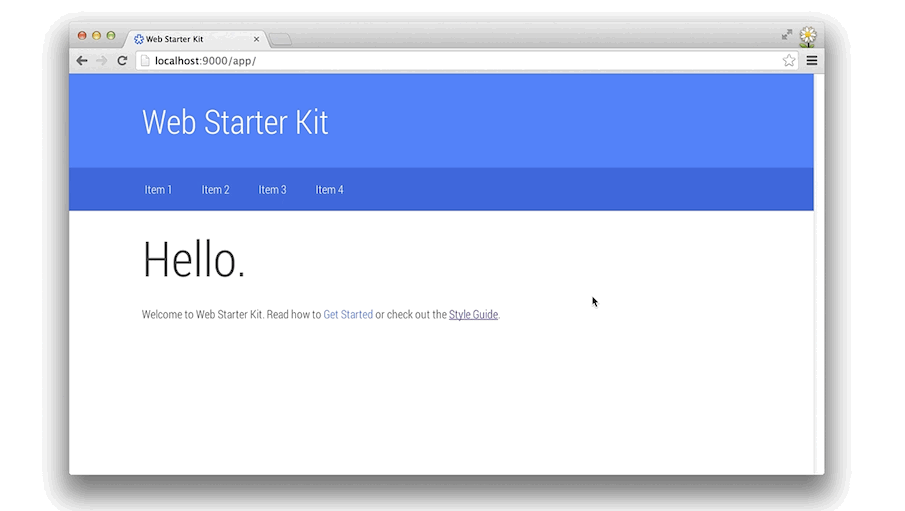
Updated on 2014-05-29
Except as otherwise noted, the content of this page is licensed under the Creative Commons Attribution 3.0 License , and code samples are licensed under the Apache 2.0 License . For details, see our Site Policies .