Google Cloud Endpoints consists of tools, libraries and capabilities that allow you to generate APIs and client libraries from an App Engine application, referred to as an API backend , to simplify client access to data from other applications. Endpoints makes it easier to create a web backend for web clients and mobile clients such as Android or Apple's iOS.
For mobile developers, Endpoints provides a simple way to develop a shared web backend and also provides critical infrastructures, such as OAuth 2.0 authentication, eliminating a great deal of work that would otherwise be needed. Furthermore, because the API backend is an App Engine app, the mobile developer can use all of the services and features available in App Engine, such as Datastore , Google Cloud Storage , Mail , Url Fetch , Task Queues , and so forth. And finally, by using App Engine for the backend, developers are freed from system admin work, load balancing, scaling, and server maintenance.
It is possible to create mobile clients for App Engine backends without Endpoints. However, using Endpoints makes this process easier because it frees you from having to write wrappers to handle communication with App Engine. The client libraries generated by Endpoints allow you to simply make direct API calls.
Basic Endpoints architecture
Here's what using an Endpoints API allows you to do:
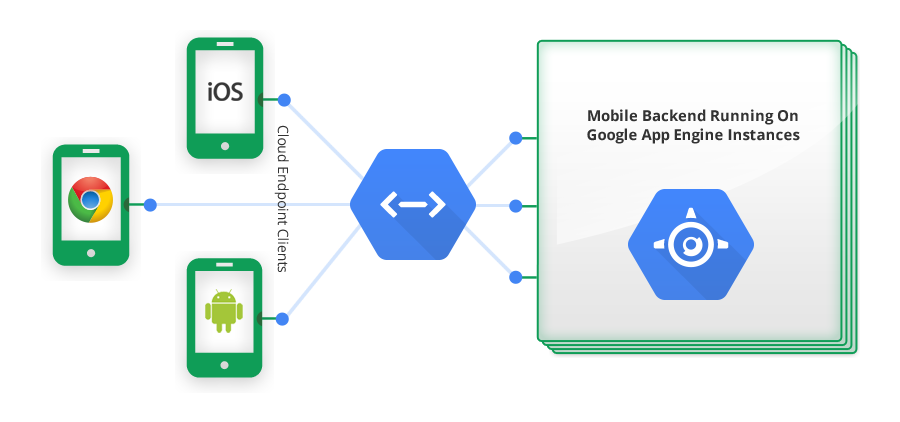
As shown above, the API backend is an App Engine app that performs business logic and other functions for Android and iOS clients, as well as JavaScript web clients. The functionality of the backend is made available to clients through Endpoints, which exposes an API that clients can call.
Endpoints libraries, tools, and samples
Google Cloud Endpoints provide the following libraries and tools:
-
The Endpoints library in the SDK:
google.appengine.ext.endpoints. -
The
endpointscfg.pycommand line tool, which generates client libraries for Android devices, and discovery documents for Android and iOS devices, as described in Generating Client Libraries .

