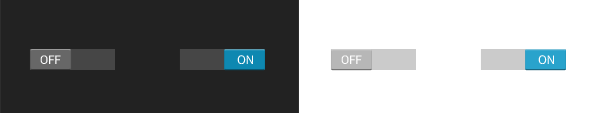Switches allow the user to select options. There are three kinds of switches: checkboxes, radio buttons, and on/off switches.
Checkboxes
Developer Docs
Checkboxes
Checkboxes allow the user to select multiple options from a set. Avoid using a single checkbox to turn an option off or on. Instead, use an on/off switch.
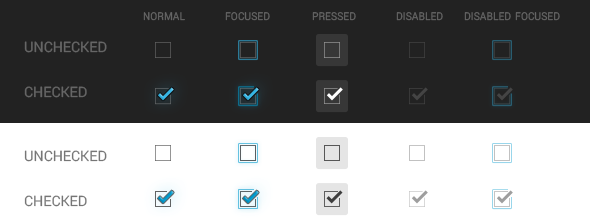
Radio Buttons
Developer Docs
Radio Buttons
Radio buttons allow the user to select one option from a set. Use radio buttons for exclusive selection if you think that the user needs to see all available options side-by-side. Otherwise, consider a spinner, which uses less space.
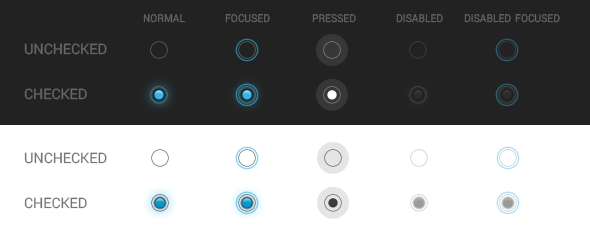
On/off Switches
Developer Docs
Toggle Buttons
On/off switches toggle the state of a single settings option.