If you've tested your application locally and are happy with the results, you're
only a few clicks away from deploying it directly to Google's servers. Just click
the
 Deploy App Engine Project
button on the toolbar. If you are not already signed in, you will be prompted to do so.
See
Sign In
for more details.
Deploy App Engine Project
button on the toolbar. If you are not already signed in, you will be prompted to do so.
See
Sign In
for more details.
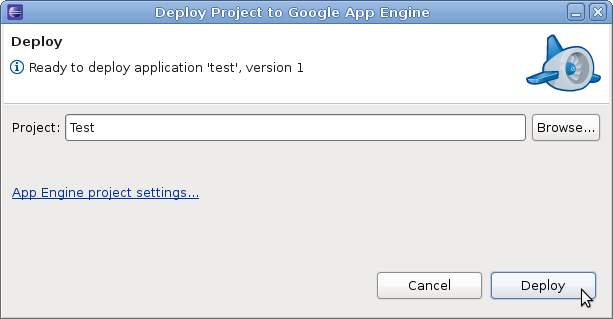
Note:
If the deploy dialog displays an error message indicating that you your application is missing an
application ID, you'll need to set it by clicking the
App Engine project settings...
link at the bottom of the dialog.
To run your deployed application on a Java 7 runtime,
change your compliance level
to 1.7.
During the deployment process, you'll see a progress dialog and detailed output in the Console view. If your application uses GWT, the plugin will automatically perform a GWT compilation using the settings from the GWT Compile dialog .
Once the upload is complete,
you should see the message "Deployment Successful" in the console. Then browse directly to your live
application at
http://
application-id
.appspot.com
.
