Google Cloud Endpoints allows you to define business logic on App Engine and access them via RESTful or RPC APIs on multiple platforms including Android, iOS, and web clients (JavaScript). Cloud Endpoints are built using Google’s API infrastructure, which means that you get all the benefits of Google APIs (Google+ API, Calendar API etc):
- Built-in authentication support
- APIs Explorer to discover and try out your APIs on a browser
- Automatically generated client libraries for Android, iOS and JavaScript
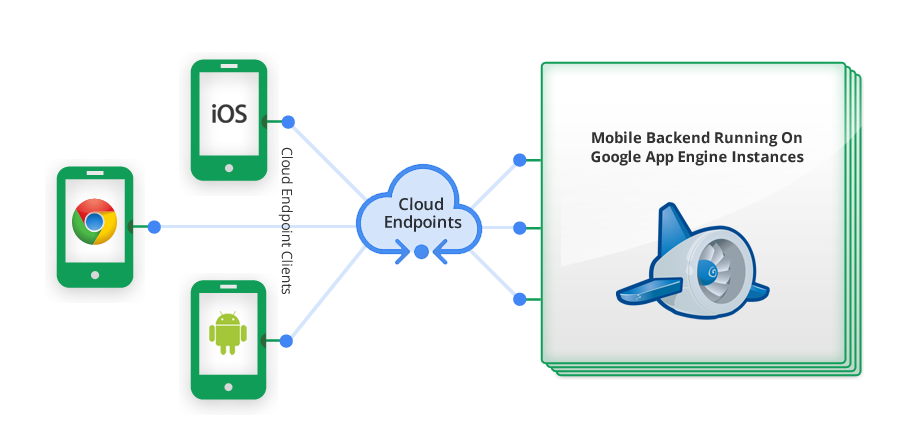
The Google Plugin for Eclipse (GPE) allows you to create and easily use Cloud Endpoints. GPE provides the following features to help you develop Cloud Endpoints:
- Automatic generation of an Endpoints class that contains code to create, get, list, update and delete your entity class. (An entity class is just a POJO with JPA/JDO persistence annotations.)
- Automatic generation of API configuration.
For Android clients, GPE provides the following additional features:
- Generation of an App Engine Backend project.
- Generation of a strongly typed client library for Android. GPE copies over the generated client library and their dependencies to the Android project.
- Support for Google Cloud Messaging for Android (GCM). GCM allows your Endpoints to notify Android devices of changes to any API resources in App Engine.
To get started with Cloud Endpoints, choose one or more of the following target platforms:
Note: You can use the same App Engine backend for one or more of the target platforms.
Note: If you'd like to work with or generate App Engine projects that are based on Eclipse's Web Tools Platform, see the Working With Cloud Endpoints pages.
