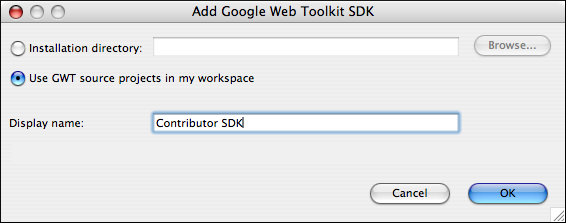Contributor SDKs allow you to create a GWT SDK from the GWT core projects in your workspace. When you make changes to the GWT source in your workspace, these changes will be reflected by the Contributor SDK.
To set up a Contributor SDK, you'll need to download the source code and configure your Eclipse workspace per these instructions .
Once your workspace is configured, the Add Google Web Toolkit SDK dialog will have an extra option to create an SDK from the GWT core projects in your workspace: