Update Notifications
The Google Plugin for Eclipse periodically checks for updates to the plugin and bundled SDKs. When updates are available, the
 Google Updates Available...
hyperlink will appear in the Eclipse Status Bar.
Google Updates Available...
hyperlink will appear in the Eclipse Status Bar.
If you do not want to be notified of updates to the plugin, you can disable them by selecting the Google page from within the Eclipse preferences dialog (which can be accessed via Window > Preferences , or Eclipse > Preferences if you are on Mac OS X).
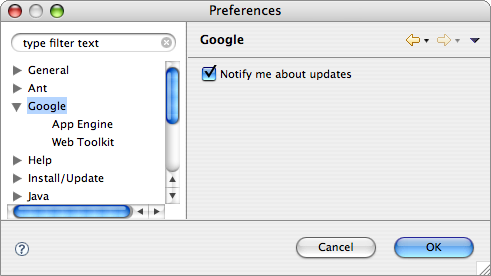
Installing the Update
Update the plugin using the same installation wizard that you used to initially install the plugin. The only difference is that the Google update site has already been added, so you can just select it from the list of update sites. Keeping this in mind, see the following detailed installation instructions.
Google Plugin for Eclipse 4.3 (Kepler) .
Google Plugin for Eclipse 4.2 (Juno) .
Google Plugin for Eclipse 3.7 (Indigo) .
Note: If you are updating the plugin on a multi-user install of Eclipse, see these instructions before proceeding.
Using Updated SDKs
To take advantage of bug fixes and new features, you will want to set the updated SDKs as the default SDKs. To do this, go to Window > Preferences (or Eclipse > Preferences if you are on Mac OS X), expand the Google item, and ensure the latest version is checked for each SDK page.
