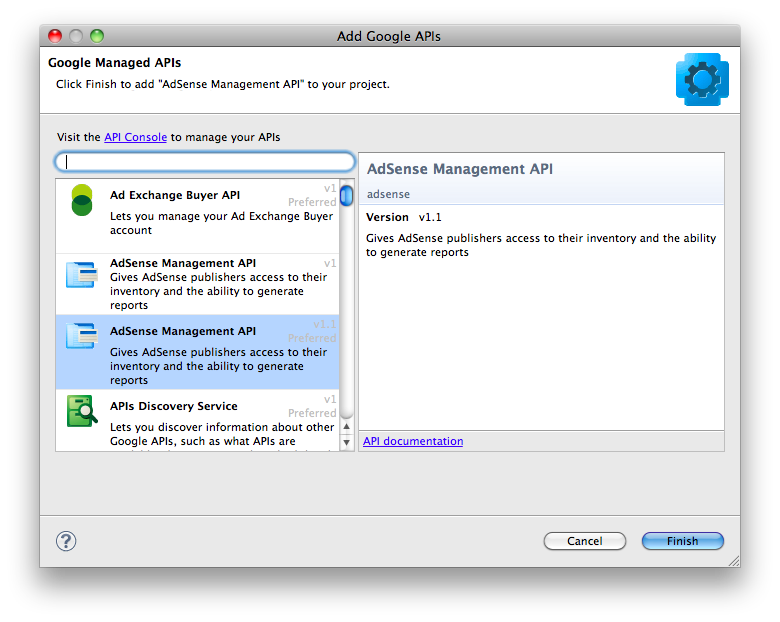With the Google Plugin for Eclipse, you can easily do any of the following:
- Add Google APIs to an App Engine Project
- Remove Google APIs from Project
- Undo Additions and Removals of Google APIs
- Google API updates
Note: Google Plugin for Eclipse 3.1 now supports adding Google APIs to Android projects as well.
Add Google APIs to an App Engine Project
To add Google APIs to an App Engine project:
-
Select a project to add an API to and then select
Add Google APIs...
from the
Google Development Tools dropdown.
Or, right click on the project and choose
Google
>
Add Google APIs...
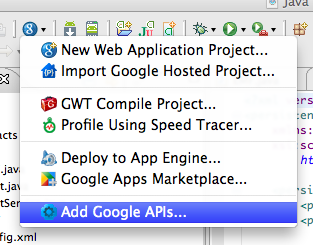
-
Choose an API to add from the list of available APIs, and then click
Finish
. Multiple API versions can be available for a given API. The preferred version of the API is marked
Preferred
.
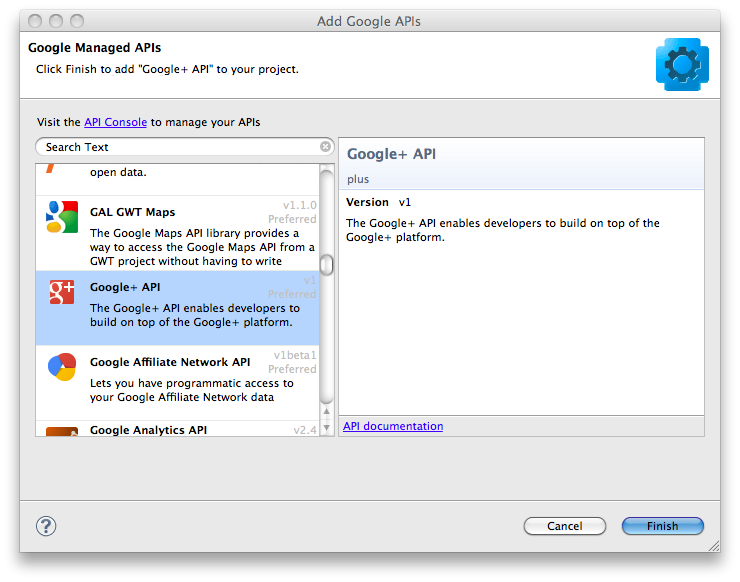
-
The API will be downloaded and added to your project, and appears in
the navigation, as follows:
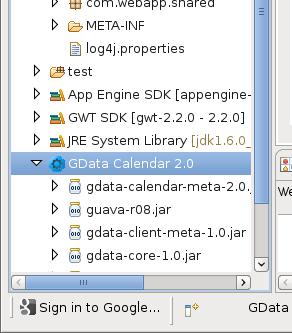
Remove Google APIs from Project
To remove Google APIs from a project:
-
Right-click the API and select
Build Path
>
Remove From Build Path
.
This removes the API from the project and removes its JARs from the project. However, the dependency JARs are not deleted from war/WEB-INF/lib.
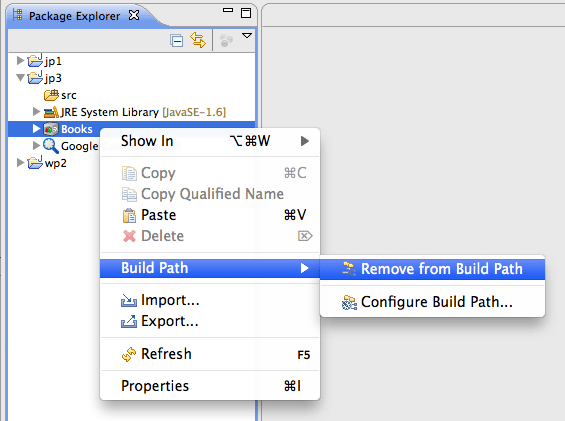
Undo Additions and Removals of Google APIs
To undo or redo Google API additions and removals in a project:
-
After adding or removing an API, choose
Edit
>
Undo
to revert the previous change.
Use
Edit
>
Redo
to again add or remove the API.
Or use the keyboard equivalent.
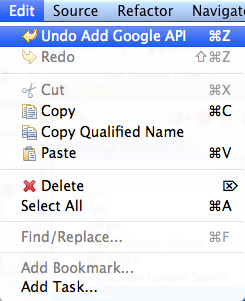
Google API updates
An [Update Available] message next to the downloaded API indicates one of the following:
- A new API version is available.
- A new API revision is available.
- One or more dependency JARs have been updated.
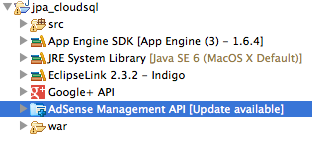
You can then add the updated API back again by selecting Add Google APIs... from the Google Development Tools dropdown or by right clicking on the project and choosing Google > Add Google APIs...