An Application ID can be specified at the time the project is created using the New Web Applicaton Wizard .
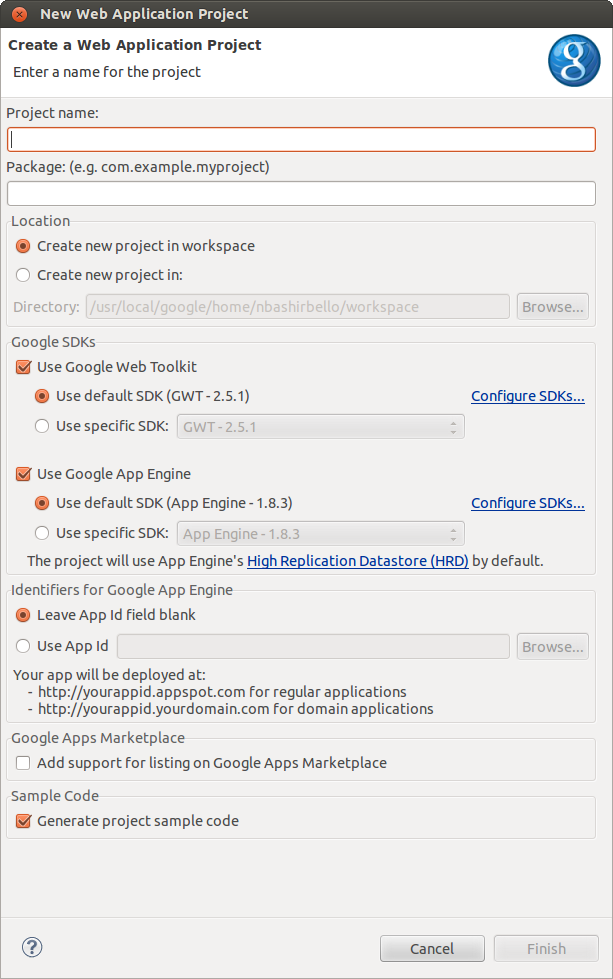
Selecting the Use App Id radio button enables the Browse... button. You can click on the Browse... button to select an existing Application ID or create a new Application ID:
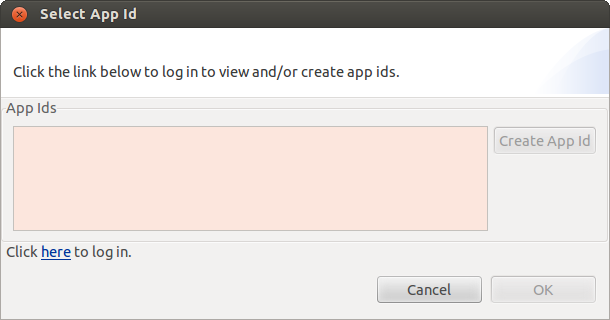
This dialog displays the list of existing Application IDs and allows the you to create a new Application ID. The user has to be logged in to use this feature, otherwise the list will be blank. Users can sign in by clicking the link in the dialog.
If the you'd like to create a new Application ID, you can click the Create App Id button, which will open the Create App Id dialog:
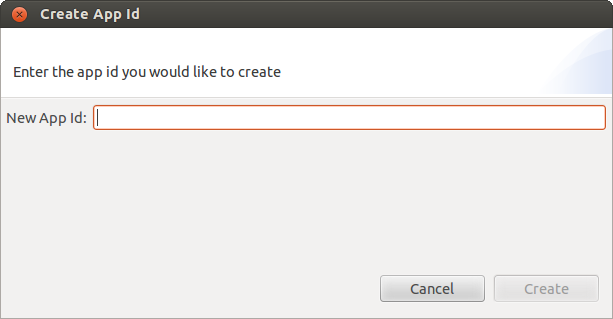
You can then type in your new Application ID and click Create . If the Application ID is valid, and not taken, then it will be created, and the you'll be taken back to the Select App Id dialog, which will now be updated with the newly-created Application ID.
