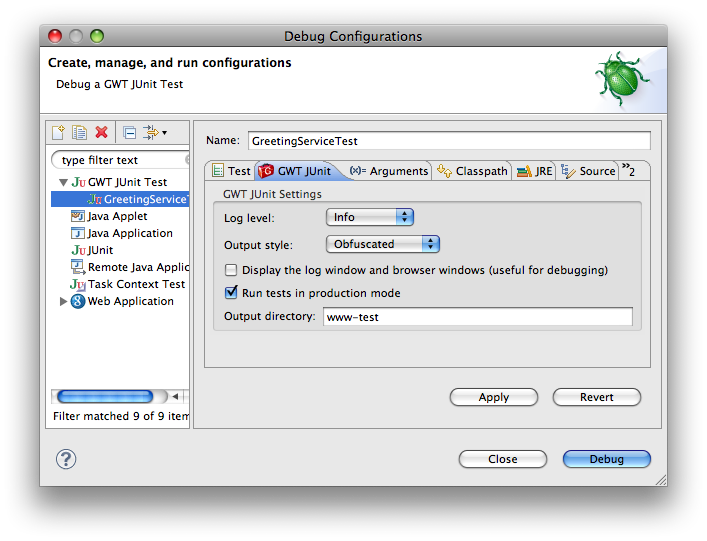When unit testing your GWT application , you can specify additional GWT-specific settings such as log level and compiler output style. You can also run tests in either development mode or production mode. To simplify running GWT tests, the plugin provides a custom launch type: GWT JUnit Test .
To launch a GWT unit test , right-click the test class and select Run As > GWT JUnit Test or Run As > GWT JUnit Test (production mode) . You should see the test results appear in Eclipse's JUnit view.
To customize the settings for a unit test launch, open the
Run
Configurations
dialog and select the
![]() GWT JUnit Test
launch you want to edit.
GWT JUnit Test
launch you want to edit.