If you have an existing Android app, or if you don't want to to use the App Engine Android Connected Project wizard, you can create an Android project using the ADT Android Application wizard, with support for a App Engine backend.
The following instructions take your through the process of creating a new Android app that inserts “Notes” into an App Engine backend using Endpoints. (If you are using an existing Android app, the process is very similar, but we don't describe it here.)
-
Create an Android project using the ADT’s Android Application Wizard, and
supply the project name (CloudNotes, if you wish to follow the example used
in this documentation.) Then click
Next
to accept the wizard's
default values:
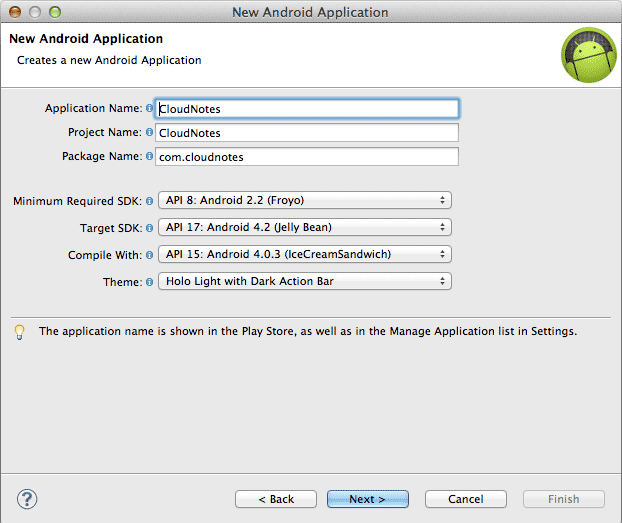
-
Select your Android project, and choose the
Generate App Engine Backend
option from the
Google
context menu:
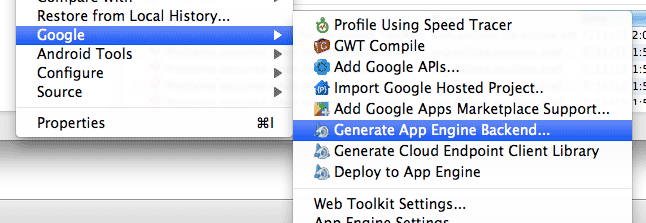
-
This will open up the
Create App Engine Backend for Android
dialog:
You can skip the steps for entering the Project Number and API key , unless you plan on using the generated sample code (described in the App Engine Android Connected Project section ).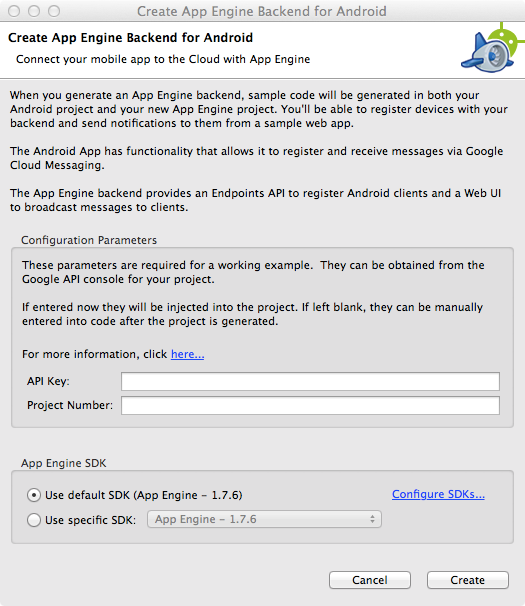
You are ready to proceed to the next step, creating and annotating entity classes.
