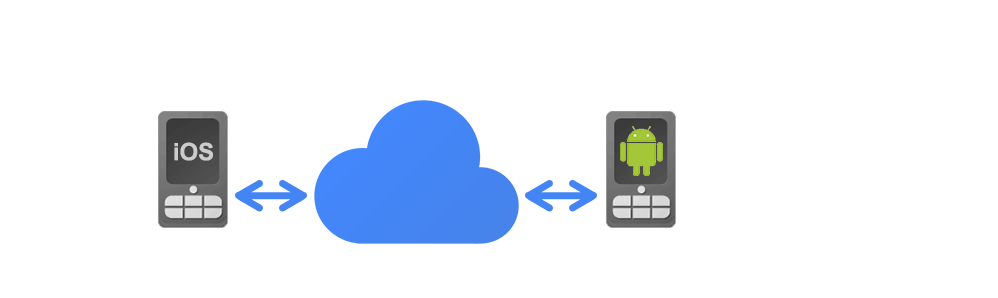Please note that the contents
of this offline web site may be out of date. To access the most
recent documentation visit the
online version
.
Note that links that point to online resources are
green
in color and will open in a new
window.
We would love it if you could give us feedback about this material
by filling
this form
(You have to be online to fill it)