Google Compute Engine charges for usage on a monthly basis, using the following price sheet. A bill is sent out at the beginning of each month for the previous month's usage. Listed prices are in US dollars.
Contents
- Machine type pricing
- Premium operating systems
- Network pricing
- Persistent disk pricing
- Image storage
- IP address pricing
- Viewing usage
- Pricing calculator
Machine type pricing
Google Compute Engine currently offers the following machine types in the US, Europe, and Asia. The billing model for machine types is listed below, but Compute Engine also provides automatic discounts off these prices for sustained use. You can also use our Google Cloud Pricing Calculator to better understand price for different configurations.
Machine type billing model
-
All machine types are charged a minimum of
10 minutes
.
For example, if you run your virtual machine for 2 minutes, you will be billed for 10 minutes of usage.
-
After 10 minutes, instances are charged in
1 minute increments,
rounded up to the nearest minute.
An instance that lives for 11.25 minutes will be charged for 12 minutes of usage.
US
Standard machine types
| Configuration | Virtual Cores | Memory (GB 1 ) |
GCEUs
what is this? |
Local Disk (GB) | Price (USD) / Hour |
|---|---|---|---|---|---|
| n1-standard-1 | 1 | 3.75 | 2.75 | 0 | $0.07 |
| n1-standard-2 | 2 | 7.50 | 5.50 | 0 | $0.14 |
| n1-standard-4 | 4 | 15 | 11 | 0 | $0.28 |
| n1-standard-8 | 8 | 30 | 22 | 0 | $0.56 |
| n1-standard-16 | 16 | 60 | 44 | 0 | $1.12 |
Shared-core machine types
Shared-core machine types are ideal for applications that don't require a lot of resources. Shared-core machine types are more cost-effective for running small, non-resource intensive applications than standard, high-memory or high-CPU instance types.
f1-micro Bursting
f1-micro machine types offer bursting capabilities that allow instances to use additional physical CPU for short periods of time. Bursting happens automatically when your instance requires more physical CPU than originally allocated. During these spikes, your instance will opportunistically take advantage of available physical CPU in bursts. Note that bursts are not permanent and are only possible periodically.
| Configuration | Virtual Cores | Memory (GB) |
GCEUs
what is this? |
Local Disk (GB) | Price (USD) / Hour |
|---|---|---|---|---|---|
| f1-micro | 1 | 0.60 | Shared CPU, not guaranteed | 0 | $0.013 |
| g1-small | 1 | 1.70 | 1.40 | 0 | $0.035 |
High memory machine types 2
High memory instances are ideal for tasks that require more memory relative to virtual cores.
| Configuration | Virtual Cores | Memory (GB) |
GCEUs
what is this? |
Local Disk (GB) | Price (USD) / Hour |
|---|---|---|---|---|---|
| n1-highmem-2 | 2 | 13 | 5.50 | 0 | $0.164 |
| n1-highmem-4 | 4 | 26 | 11 | 0 | $0.328 |
| n1-highmem-8 | 8 | 52 | 22 | 0 | $0.656 |
| n1-highmem-16 | 16 | 104 | 44 | 0 | $1.312 |
High CPU machine types 3
High CPU machine types are ideal for tasks that require more virtual cores relative to memory.
| Configuration | Virtual Cores | Memory (GB) |
GCEUs
what is this? |
Local Disk (GB) | Price (USD) / Hour |
|---|---|---|---|---|---|
| n1-highcpu-2 | 2 | 1.80 | 5.50 | 0 | $0.088 |
| n1-highcpu-4 | 4 | 3.60 | 11 | 0 | $0.176 |
| n1-highcpu-8 | 8 | 7.20 | 22 | 0 | $0.352 |
| n1-highcpu-16 | 16 | 14.40 | 44 | 0 | $0.704 |
Europe
Standard machine types
| Configuration | Virtual Cores | Memory (GB 1 ) |
GCEUs
what is this? |
Local Disk (GB) | Price (USD) / Hour |
|---|---|---|---|---|---|
| n1-standard-1 | 1 | 3.75 | 2.75 | 0 | $0.077 |
| n1-standard-2 | 2 | 7.50 | 5.50 | 0 | $0.154 |
| n1-standard-4 | 4 | 15 | 11 | 0 | $0.308 |
| n1-standard-8 | 8 | 30 | 22 | 0 | $0.616 |
| n1-standard-16 | 16 | 60 | 44 | 0 | $1.232 |
Shared-core machine types
Shared-core machine types are ideal for applications that don't require a lot of resources. Shared-core machine types are more cost-effective for running small, non-resource intensive applications than standard, high-memory or high-CPU machine types.
f1-micro Bursting
f1-micro machine types offer bursting capabilities that allow instances to use additional physical CPU for short periods of time. Bursting happens automatically when your instance requires more physical CPU than originally allocated. During these spikes, your instance will opportunistically take advantage of available physical CPU in bursts. Note that bursts are not permanent and are only possible periodically.
| Configuration | Virtual Cores | Memory (GB) |
GCEUs
what is this? |
Local Disk (GB) | Price (USD) / Hour |
|---|---|---|---|---|---|
| f1-micro | 1 | 0.60 | Shared CPU, not guaranteed | 0 | $0.014 |
| g1-small | 1 | 1.70 | 1.40 | 0 | $0.0385 |
High memory machine types 2
High memory machine types are ideal for tasks that require more memory relative to virtual cores.
| Configuration | Virtual Cores | Memory (GB) |
GCEUs
what is this? |
Local Disk (GB) | Price (USD) / Hour |
|---|---|---|---|---|---|
| n1-highmem-2 | 2 | 13 | 5.50 | 0 | $0.18 |
| n1-highmem-4 | 4 | 26 | 11 | 0 | $0.36 |
| n1-highmem-8 | 8 | 52 | 22 | 0 | $0.72 |
| n1-highmem-16 | 16 | 104 | 44 | 0 | $1.44 |
High CPU machine types 3
High CPU machine types are ideal for tasks that require more virtual cores relative to memory.
| Configuration | Virtual Cores | Memory (GB) |
GCEUs
what is this? |
Local Disk (GB) | Price (USD) / Hour |
|---|---|---|---|---|---|
| n1-highcpu-2 | 2 | 1.80 | 5.50 | 0 | $0.096 |
| n1-highcpu-4 | 4 | 3.60 | 11 | 0 | $0.192 |
| n1-highcpu-8 | 8 | 7.20 | 22 | 0 | $0.384 |
| n1-highcpu-16 | 16 | 14.40 | 44 | 0 | $0.768 |
Asia
Standard machine types
| Configuration | Virtual Cores | Memory (GB 1 ) |
GCEUs
what is this? |
Local Disk (GB) | Price (USD) / Hour |
|---|---|---|---|---|---|
| n1-standard-1 | 1 | 3.75 | 2.75 | 0 | $0.077 |
| n1-standard-2 | 2 | 7.50 | 5.50 | 0 | $0.154 |
| n1-standard-4 | 4 | 15 | 11 | 0 | $0.308 |
| n1-standard-8 | 8 | 30 | 22 | 0 | $0.616 |
| n1-standard-16 | 16 | 60 | 44 | 0 | $1.232 |
Shared-core machine types
Shared-core machine types are ideal for applications that don't require a lot of resources. Shared-core machine types are more cost-effective for running small, non-resource intensive applications than standard, high-memory or high-CPU machine types.
f1-micro Bursting
f1-micro machine types offer bursting capabilities that allow instances to use additional physical CPU for short periods of time. Bursting happens automatically when your instance requires more physical CPU than originally allocated. During these spikes, your instance will opportunistically take advantage of available physical CPU in bursts. Note that bursts are not permanent and are only possible periodically.
| Configuration | Virtual Cores | Memory (GB) |
GCEUs
what is this? |
Local Disk (GB) | Price (USD) / Hour |
|---|---|---|---|---|---|
| f1-micro | 1 | 0.60 | Shared CPU, not guaranteed | 0 | $0.014 |
| g1-small | 1 | 1.70 | 1.40 | 0 | $0.0385 |
High memory machine types 2
High memory machine types are ideal for tasks that require more memory relative to virtual cores.
| Configuration | Virtual Cores | Memory (GB) |
GCEUs
what is this? |
Local Disk (GB) | Price (USD) / Hour |
|---|---|---|---|---|---|
| n1-highmem-2 | 2 | 13 | 5.50 | 0 | $0.18 |
| n1-highmem-4 | 4 | 26 | 11 | 0 | $0.36 |
| n1-highmem-8 | 8 | 52 | 22 | 0 | $0.72 |
| n1-highmem-16 | 16 | 104 | 44 | 0 | $1.44 |
High CPU machine types 3
High CPU machine types are ideal for tasks that require more virtual cores relative to memory.
| Configuration | Virtual Cores | Memory (GB) |
GCEUs
what is this? |
Local Disk (GB) | Price (USD) / Hour |
|---|---|---|---|---|---|
| n1-highcpu-2 | 2 | 1.80 | 5.50 | 0 | $0.096 |
| n1-highcpu-4 | 4 | 3.60 | 11 | 0 | $0.192 |
| n1-highcpu-8 | 8 | 7.20 | 22 | 0 | $0.384 |
| n1-highcpu-16 | 16 | 14.40 | 44 | 0 | $0.768 |
1
1GB is defined as 2^30 bytes
2
High memory machine types have 6.50GB of RAM per virtual core
3
High CPU machine types have one virtual core for every 0.90 GB of
RAM
Sustained use discounts
If you run an instance for a significant portion of the billing month, you can qualify for a sustained use discount. When you use an instance for more than 25% of a month, Compute Engine automatically gives you a discount for every incremental minute you use for that instance. The discount increases with usage and you can get up to a 30% net discount for instances that run the entire month. Sustained use discounts are calculated and applied to your bill at the end of the month.
For computing sustained use, equivalently provisioned machines running non- concurrently are treated as Inferred Instances . This gives you the flexibility to start and stop instances freely and still receive the maximum sustained use discount available across all your instances.
Sustained use discounts are given on incremental use after certain usage thresholds are reached. This means that you still only pay for the hours (or minutes!) that you use an instance for, and Compute Engine automatically gives you the best price. There’s no reason to run an instance for longer than you need it.
The table below describes the discount at each usage level. These discounts apply for all instance types.
| Usage Level (% of month) | % at which incremental is charged | Example incremental rate (USD/hour) for an n1-standard-1 instance |
|---|---|---|
| 0%-25% | 100% of base rate | $0.07 |
| 25%-50% | 80% of base rate | $0.056 |
| 50%-75% | 60% of base rate | $0.042 |
| 75%-100% | 40% of base rate | $0.028 |
Note: Sustained use discounts only apply to machine type prices. All other charges are applied on top of the discounted machine type price. For example, premium operating systems are charged at an additional fee on top of any sustained use discounted machine type prices.
For example, if you run an
n1-standard-1
instance for 75% of the
month, your charges are calculated as follows:
- The first 25% will be charged at the full on-demand rate.
- The next 25% will be charged at a 20% discount off the on-demand rate.
- The last 25% will be charged at a 40% discount off the on-demand rate.
For this example, sustained use discounts resulted in a net discount of 20% for this instance. The table below demonstrates this example:
| Usage level (% of month) for an n1-standard-1 instance | % of base rate usage charge | Example rate (USD/hour) | Calculated charges, assuming 30-day month |
|---|---|---|---|
| First 0-25% of usage | 100% | $0.07 (base rate) |
|
| Usage between 25%-50% of the month | 80% | $0.056 |
|
| Usage between 50%-75% of the month | 60% | $0.042 |
|
The total charge for this instance is $12.60 + $10.08 + $7.56 = $30.24 .
This charge will appear on your bill at the end of the month. Without
sustained use discounts, the same
n1-standard-1
instance running
for the same amount of time would cost 20% more:
- 30 days per month x .75 = 22.5 days
- 22.5 days x 24 hours per day = 540 hours
- 540 hours x $0.07/USD hour = $37.80
The following graph demonstrates how your effective discount increases with use.

For example, if you use a virtual machine for 50% of the month, you get an effective discount of 10%, if you use it for 75% of the month, you get an effective discount of 20%, and if you use it for 100% of the month, you get an effective discount of 30%. You can also use the cloud Google Cloud Pricing Calculator to estimate your sustained use discount for any arbitrary workload.
Viewing sustained use discounts
Sustained use discounts will automatically appear on your bill at the end of
each month as separate line items that are credited to your account. You can
view this discount in the
Google Developers Console
billing history. These discounts
will appear as credits, with "Sustained Use" in the description. For example,
the billing history might look like the following for an
n1-standard-1
instance with sustained use discounts:
| Date | Description | Debits ($) | Credits ($) |
|---|---|---|---|
| Mar 1 - Mar 31 | Google Compute Standard Intel N1 1 VCPU running in NA: 13567 Minutes (Project:1234567895) | $37.80 | |
| Mar 1 - Mar 31 | Google Compute Standard Intel N1 1 VCPU running in NA Sustained Use Discount: 3381 Minutes (Project:1234567895) | $7.56 |
Inferred instances
When computing sustained use discounts, Compute Engine will give you the maximum discount available using inferred instances. An inferred instance combines multiple, non-overlapping instances of the same instance type in the same zone into a single instance for billing. With inferred usage, you are more likely to qualify for sustained use discounts .
The example below shows how a customer's usage, which in this case comprised of five distinct instances, is combined to find the smallest number of simultaneous running instances, in this example is three instances, each with the longest possible duration. We call each of these an "inferred instance". Compute Engine then calculates sustained use discounts based on the percentage of the time each of these inferred instances were running.
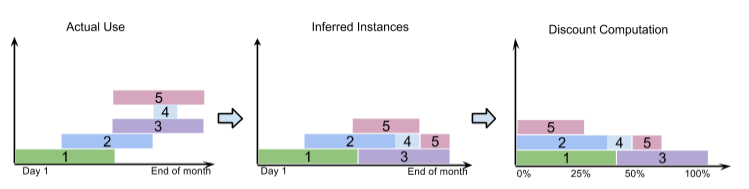
Instance uptime
Instance uptime is measured as the number of minutes between when you start an
instance and when you stop an instance, the latter being when the instance
state is
TERMINATED
. In some cases, your instance can suffer from
a failure and be marked as
TERMINATED
by the system; in these
cases, you will not be charged for usage after the instance reaches the
TERMINATED
state. If an instance is idle, but still has a state
of
RUNNING
, it will be charged for instance uptime. The easiest
way to determine the status of an instance is to use
gcloud compute
with the
gcloud compute instances list
command or to visit the
Google Developers Console
.
Instance uptime is rounded up to the nearest minute. For example, if you run
two separate
n1-standard-1
virtual instances for 14.5 minutes
each. You will be billed for 15 minutes per instance, at the
n1-standard-1
machine type pricing.
Note that Google Compute Engine bills for a minimum of 10 minutes of usage, so if you run an instance for 2 minutes of uptime, you are billed for 10 minutes. After 10 minutes, your instance is billed on a per minute basis. For more information, see the billing model .
Premium operating systems
Pricing for premium operating systems differ based on the machine type where
the premium operating system image is used. For example, an
f1-micro
instance will be charged $0.02 per hour for a SUSE
image, while an
n1-standard-8
instance will be charged $0.11 per
hour. All prices for premium operating systems are in addition to charges for
using a machine type. For example, the total price of using an
n1-standard-8
instance would be the sum of the machine type cost
and the image cost:
n1-standard-8
cost + image cost = $0.829 + $0.11 = $0.939 per
hour
Note: Pricing for premium operating systems are the same worldwide and do not differ based on zones or regions, as machine type prices do.
Red Hat Enterprise Linux (RHEL) images
- $0.06 USD/hour for instance types with less than 8 virtual cores
- $0.13 USD/hour for instance types with 8 virtual cores or more
All RHEL images are charged a 1 hour minimum. After 1 hour, RHEL images are charged by 1 hour increments, rounded up to the nearest hour . For example, if you run a RHEL image for 45 minutes, you will be billed for an hour. If you run an RHEL image for 63 minutes, you will be billed for 2 hours.
SUSE images
-
$0.02 USD/hour
for
f1-microandg1-smallmachine types - $0.11 USD/hour for all other machine types
All SUSE images are charged a 10 minute minimum. After 10 minutes, SUSE images are charged by 1 minute increments, rounded up to the nearest minute .
Windows server images
-
$0.02 USD/hour
for
f1-microandg1-smallmachine types - $0.04 USD per core/hour for all other machine types
Standard machine types, high CPU machine types, and high memory machine types
are charged based on the number of cores. For example,
n1-standard-4
,
n1-highcpu-4
, and
n1-highmem-4
are 4-core machines, and are charged at $0.16
USD/hour (4 x $0.04 USD/hour).
All Windows images are charged a 10 minute minimum . After 10 minutes, Windows images are charged by 1 minute increments, rounded up to the nearest minute .
Network pricing
General pricing
| Traffic type | Price |
|---|---|
| Ingress | No charge |
| Egress to the same Zone | |
| Egress to different Google Cloud service within the same Region | |
| Egress to Google products (such as YouTube, Maps, Drive) * | |
| Egress to a different Zone in the same Region (per GB) | $0.01 |
| Egress to a different Region within the US (per GB) | $0.01 * |
| Inter-continental Egress | At internet egress rate |
* Promotional pricing
| Internet Egress (Americas/EMEA Destination) | Price (per GB) |
|---|---|
| 0-1TB | $0.12 |
| 1-10TB | $0.11 |
| 10+ TB | $0.08 |
| Internet Egress (APAC Destination) | Price (per GB) |
|---|---|
| 0-1TB | $0.21 |
| 1-10TB | $0.18 |
| 10+ TB | $0.15 |
Load balancing and protocol forwarding
| Hourly Service Charge (US$) | Price (per GB) of Data Processed | |
|---|---|---|
| Up to 5 rules | $0.025 | $0.008 |
| Each additional rule | $0.010 | |
Compute Engine charges for forwarding rules that are created for load balancing or protocol forwarding . A load balancing rule is a forwarding rule that is used to load balance a pool of instances and a protocol forwarding rule is a forwarding rule that is used to route packets of selective protocols to a single instance.
Up to 5 forwarding rules you create are charged at $0.025/hour. For example, if you create one forwarding rule, you will be charged $0.025/hour. If you have 3 forwarding rules, you will still be charged $0.025/hour. However, if you have 10 rules, you will be charged:
- 5 forwarding rules = $0.025/hour
- Each additional forwarding rule = $0.01/hour
$0.025/hour for 5 rules + (5 additional rules * $0.01/hour) = $0.075/hour
Persistent disk pricing
Persistent disks are charged for the amount of provisioned space per disk. Persistent disk I/O operations are included in the charges for provisioned space and persistent disk performance grows linearly to the size of the persistent disk volume, so you might want to create a larger or smaller persistent disk to account for your I/O needs. For more information, see the persistent disk and the v1 transition guide documentation.
Persistent disks are prorated based on a granularity of seconds. For example, a 200GB standard persistent disk volume would cost $8.00 for the whole month. If you only provisioned a 200GB volume for half a month, it would cost $4.00. Likewise, a 200GB SSD persistent disk volume would cost $65.00 for the whole month. If you only provisioned a 200GB volume for half a month, it would cost $32.50.
After you successfully delete a persistent disk, you will no longer be charged for that disk. If your persistent disk isn't accessible due to maintenance events , we won't charge for the time during which your persistent disk was inaccessible.
Persistent disk snapshots
Persistent disk snapshots are only charged for the total size of the snapshot. For example, if you only used 2TB of disk space on a 5TB persistent disk, your snapshot size will be around 2TB, rather than the full 5TB of provisioned disk space. Google Compute Engine also provides differential snapshots , which means that after the initial snapshot, subsequent snapshots only contain data that has changed since the previous snapshot, providing for a generally lower cost for snapshot storage.
| Type | Price (per GB/month) |
|---|---|
| Standard provisioned space | $0.04 |
| SSD provisioned space | $0.325 |
| Snapshot storage | $0.125 |
| IO operations | No additional charge |
Image storage
| Type | Price |
|---|---|
| Image Storage (per GB/month) | $0.085 |
IP address pricing
| Type | Price/Hour |
|---|---|
| Static IP address (assigned but unused) | $0.01 |
| Static IP address (assigned and in use) | No charge |
| Ephemeral IP address (attached to instance or forwarding rule) | No charge |
Note: If you want to remove a static IP address from your project, you can do so using the Addresses collection .
Viewing usage
The Google Developers Console provides a transaction history for each of your projects. This history describes your current balance and estimated resource usage for that particular project. To view a project's transaction history:
- Log in to the Google Developers Console .
- Select the project for which you would like to see the current usage and balance.
- Click Billing & Settings in the navigation menu.
Pricing calculator
To help you understand how your bill is calculated, use the Google Cloud Pricing Calculator .
